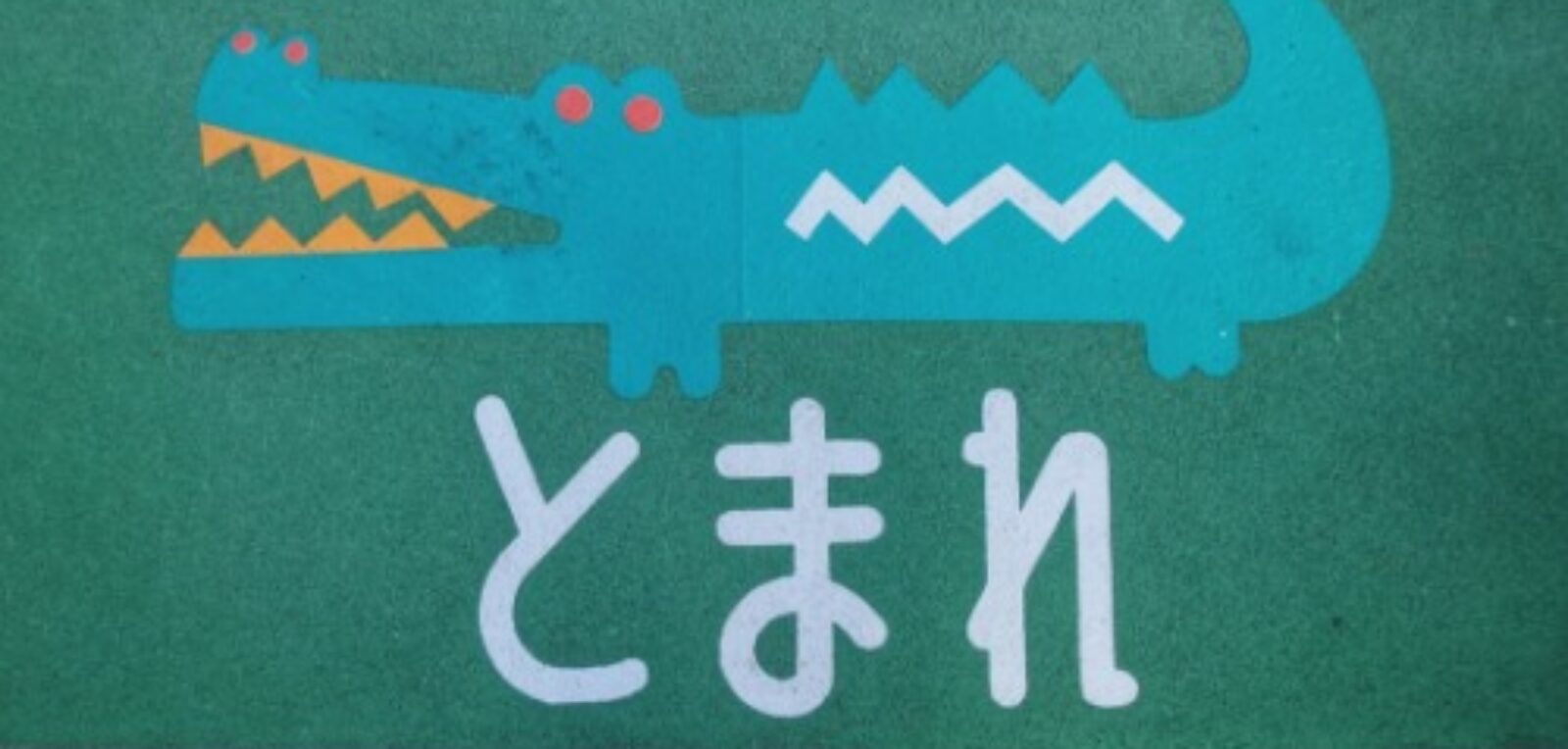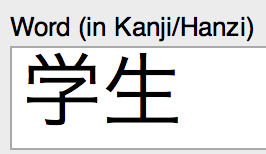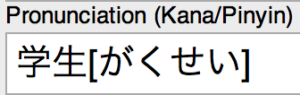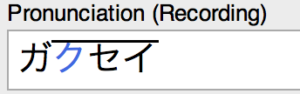For our third Japanese tutorial, I want to show you how to install and customize two more add-ons for Anki that will help you look up Japanese pronunciation information for your flashcards.
The first is called Japanese Support, which will look up Kana readings for any Kanji, and the second is Japanese Pronunciation/Pitch Accent, which will give you pitch accent information.
Basically, our two add-ons will take a word like this:
And and spit out information about it. Japanese Support (Add-on Download Number: 3918629684) will give you this:
And Japanese Pronunciation/Pitch Accent (Add-on Download Number: 932119536) will give you this (the bar over the last 3 syllables means to stay on high pitch for those):
I like to have both, mostly because Japanese Support is extremely reliable, whereas the Pitch Accent add-on has its own internal dictionary that doesn’t always work, especially if you’re looking at an inflected word (it’ll have 触る, to touch, but not 触った, the past tense of 触る).
The installation process is similar to the last tutorial, but it has some new quirks of its own, so I figured another video tutorial would be handy. Enjoy!
Japanese Tutorial: Installing and Customizing the Japanese Support and Japanese Pronunciation/Pitch Accent plugins:
For additional Japanese language learning resources to help you on your journey to fluency, check out our comprehensive free-to-use list right here.