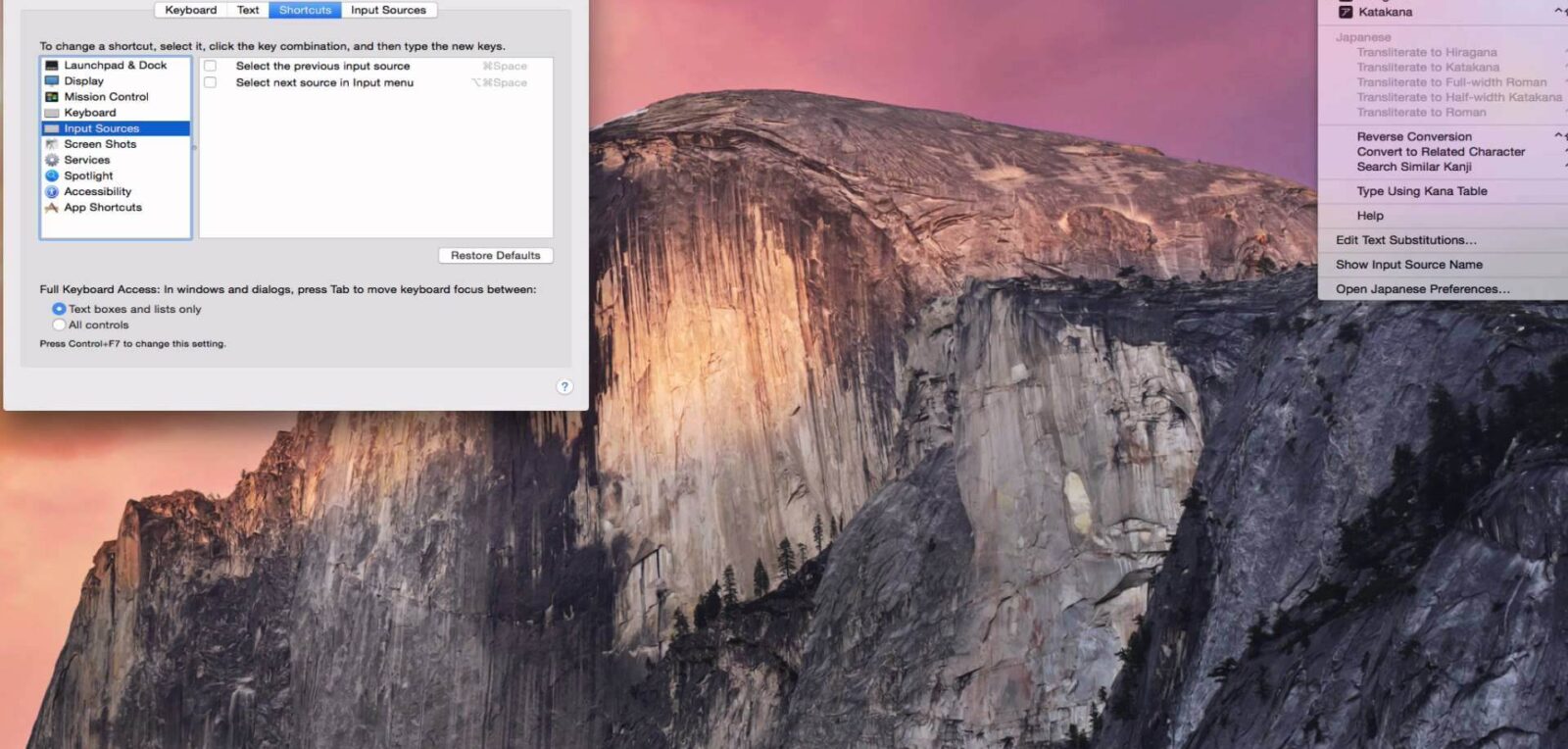Hi everyone! I’ve been planning on blogging about Japanese for a long, long while, but I wanted to finish the Korean trainer beforehand, and Korean ended up taking 2-3x longer than expected.
But! It’s finally done, so this month I’m going to be blogging a fair bit. Our first entry is a quick tutorial on how to type in Japanese on a Mac, since we’ll need that working for all the other tutorials to make sense.
How to type in Japanese on a Mac:
How to type in Japanese on a PC:
This should work pretty similarly to the Mac version. Basically, you’re typing in romaji (“W A T A S H I”), you will see the Hiragana (“わたし”)and if you hit space, it’ll jump into Kanji: (“私”). So far my favorite guide is here: https://www.coscom.co.jp/learnjapanese801/install_ime.html … but if you find a better tutorial on that, let us know in the comments!
For Japanese language learning resources to help you on your journey to fluency, check out our comprehensive free-to-use list right here.