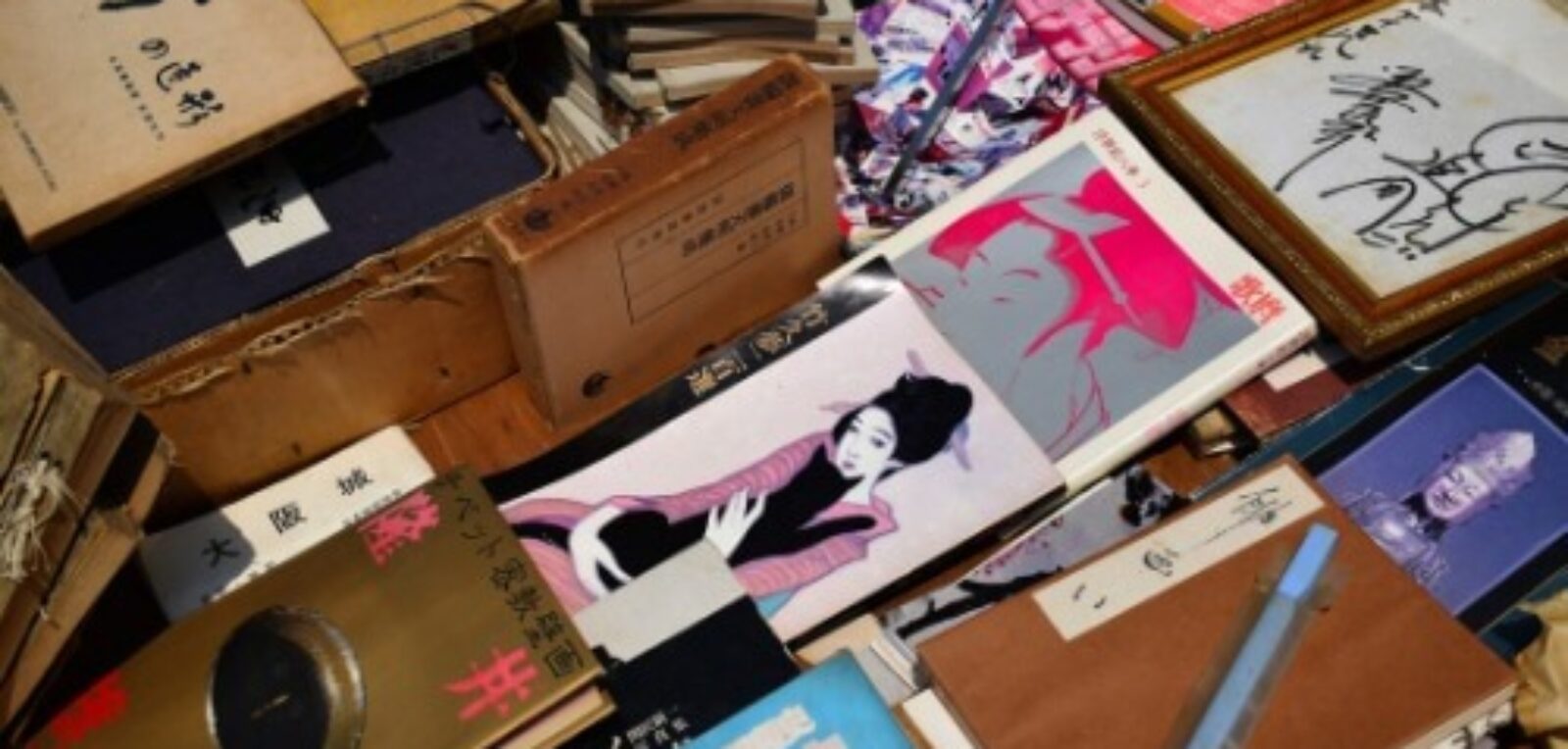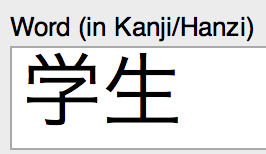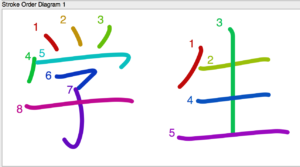For our second Japanese tutorial, I want to show you how to install and customize a stroke order add-on for Anki called Kanji Colorizer.
It’s basically a plug-in for Anki that allows you to type in a word in Kanji in one field of your flashcards…
And it will spit out a *wonderful*, colorized/numbered stroke order diagram into another field on your flash cards:
Aside from being a big time saver (I used to look up all my stroke orders at jisho.org and paste them into my cards), the diagrams themselves are better than anything else I’ve found online, since they’re so compact and easy to read.
The installation process has a few quirks to it, and seemed best discussed in a video, so I’ve made another tutorial video to go over that. Enjoy!
(PS: Here’s a link directly to the Kanji Colorizer page or you can just copy/paste the add-on number, 1964372878, so you don’t have to go looking for it.)
Japanese Tutorial: Installing and Customizing the Kanji Colorizer Anki Add-On
For additional Japanese language learning resources to help you on your journey to fluency, check out our comprehensive free-to-use list right here.